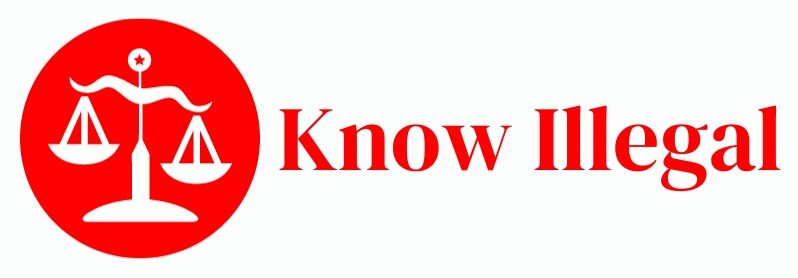How to Secure Your Website: Best Practices for 2024

Securing your website has never been more important in today’s digital world. Cyberattacks are on the rise, and websites, both large and small, are prime targets. Whether you run a personal blog or an e-commerce platform, website security should be a top priority. But how do you secure your website without feeling overwhelmed by technical jargon? In this guide, we’ll walk you through the best practices for 2024 to keep your site safe and secure.
Why Website Security Matters
Imagine leaving your house unlocked every day—pretty risky, right? That’s exactly what you’re doing if you don’t secure your website. Website security isn’t just about protecting your site; it’s about safeguarding your users’ data, privacy, and trust. One breach can lead to stolen customer information, loss of revenue, and damage to your reputation.
In 2024, the stakes are higher than ever. Hackers are becoming more sophisticated, targeting everything from small blogs to corporate sites. Without proper security measures in place, you’re leaving your website—and your users—vulnerable.
The Common Cyber Threats On Sensitive Data
Before you can secure your website, it’s essential to understand what threats you’re up against. Here are the most common cyber threats in 2024:
- Malware: Malicious software designed to steal information or damage your site.
- Phishing attacks: Hackers trick users into revealing sensitive information.
- DDoS attacks: Overwhelming your site with traffic, making it inaccessible.
- SQL injection: Inserting malicious code into your website’s database to steal data.
- Cross-site scripting (XSS): Injecting scripts into web pages that then run on users’ browsers.
How to Identify Security Risks on Your Website
Not sure where your website might be vulnerable? Here’s how to spot potential security risks:
- Outdated software: Using an outdated content management system (CMS) or plugins makes your site a target.
- Weak passwords: Easy-to-guess passwords are a hacker’s dream.
- Lack of SSL: Your data is unprotected if your site doesn’t use HTTPS.
- No backups: If your site is compromised, no backups mean you could lose everything.
- Ignoring alerts: Most platforms provide security alerts—but ignoring them can be costly.
Best Practices for Website Security in 2024
Now that you know why website security matters, let’s examine the best practices for 2024. These steps will help ensure your site remains secure from cyber threats.
Using SSL Certificates for Secure Connections
Think of an SSL certificate as a lock on your website’s front door. It encrypts the connection between your website and your users, ensuring that any data transmitted is safe from prying eyes.
- What is SSL? Secure Socket Layer (SSL) is a protocol that encrypts data exchanged between a web server and a browser.
- Why is it important? It protects sensitive information, such as login credentials and payment details.
- How to implement it? Obtain an SSL certificate from a trusted Certificate Authority (CA) and install it on your website. Once installed, your URL will change from HTTP to HTTPS, signaling to users that your site is secure.
Implementing Strong Passwords
Did you know that weak passwords are one of the easiest ways for hackers to gain access to your website? To protect your site, you need strong password policies for both users and administrators.
- Use long and complex passwords: A strong password should be at least 12 characters long and consist of upper- and lowercase letters, numbers, and symbols.
- Encourage password managers: These tools can help users create and store strong, unique passwords for every site they visit.
- Change passwords regularly: Implementing regular password changes helps reduce the risk of compromised accounts.
The Importance of Regular Software Updates
Outdated software is like an open invitation to hackers. Keeping your website’s software up to date is crucial for security. This includes:
- CMS updates: If you’re using a CMS like WordPress, keep it updated.
- Plugin and extension updates: Ensure that all installed plugins and extensions are up to date.
- Server software updates: Don’t forget to update your server’s operating system and database software.
By regularly updating your software, you can patch known vulnerabilities before they are exploited.
Using Web Application Firewalls (WAF)
A Web Application Firewall (WAF) acts as a shield between your website and incoming traffic. It filters out malicious traffic and blocks any unauthorized access.
- Why use a WAF? A WAF can protect your site from common cyberattacks like SQL injections and cross-site scripting.
- How does it work? WAFs monitor and filter traffic based on predefined security rules. If any suspicious activity is detected, it’s blocked before it reaches your site.
How to Backup Your Website Regularly
Imagine losing your entire website due to a hack. Scary, right? That’s why regular backups are essential.
- Why backup? If your site is compromised, a backup allows you to restore it quickly without losing any data.
- How often should you backup? Depending on your website’s activity, schedule backups daily, weekly, or monthly.
- Where to store backups? Store backups in a secure off-site location or cloud service to ensure they remain safe from potential attacks.
Implementing Two-Factor Authentication (2FA)
Two-Factor Authentication (2FA) adds an extra layer of security by requiring users to verify their identity with two forms of authentication—typically something they know (password) and something they have (phone).
- How does 2FA work? After entering a password, users receive a code on their phone, which they must input to access the site.
- Why is it effective? Even if hackers steal your password, they won’t be able to log in without the second factor.
Monitoring and Detecting Suspicious Activity
Being proactive about monitoring your website can help you detect potential threats before they escalate.
- Use security plugins: Security plugins can scan your website for malware, unauthorized access, or vulnerabilities.
- Enable alerts: Many platforms allow you to set up email or SMS alerts for suspicious activity, such as failed login attempts or file changes.
Protecting Your Website From DDoS Attacks
DDoS (Distributed Denial of Service) attacks flood your site with traffic, overwhelming your server and making it inaccessible to users.
- How to prevent DDoS attacks: Use a CDN (Content Delivery Network) to distribute traffic across multiple servers and implement a DDoS protection service.
- How to respond: If a DDoS attack occurs, contact your hosting provider immediately for support.
Why You Should Invest in Professional Security Audits
Sometimes, it’s best to let professionals handle your website’s security. Investing in a security audit ensures that all potential vulnerabilities are identified and addressed.
- What is a security audit? A security audit is a comprehensive review of your website’s infrastructure, code, and configurations to identify vulnerabilities.
- How often should you perform audits? At least once a year or after any major site updates.
The Role of Plugins and Extensions in Website Security
Plugins and extensions are great for adding functionality to your website, but they can also introduce security risks if not managed properly.
- Choose reputable plugins: Only install plugins from trusted sources.
- Update regularly: Keep all plugins and extensions up to date to avoid known vulnerabilities.
- Limit plugins: Only install necessary plugins to minimize your attack surface.
Final Thoughts: Future of Website Security
As technology evolves, so do the tactics used by hackers. Staying informed about the latest security practices is essential to protect your website. In 2024, the focus will be on automation, AI-driven security solutions, and integrating zero-trust frameworks.
Staying one step ahead of cybercriminals requires a proactive approach. By following these best practices with a reputable web designer in Vancouver, you can keep your website secure and provide peace of mind to your users.